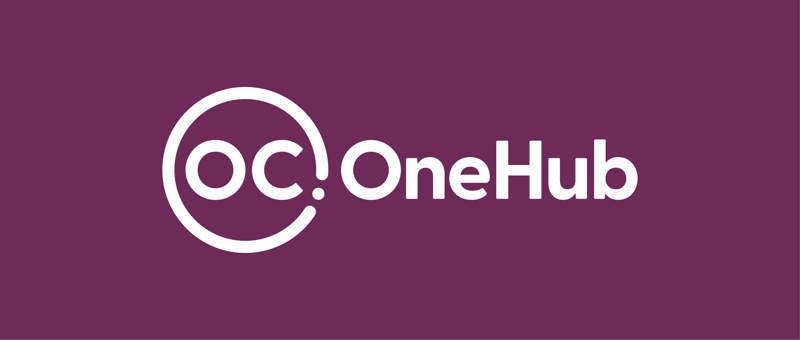

Introducing OneHub
We are excited to introduce OneHub, our new platform designed to enhance communication, recognition, and access to exclusive discounts for our team. Here you will be able to find how to access OneHub and OneHub Recognition on your phone.
Our goal with OneHub is to supercharge our company culture by improving communication, spotlighting our people and our values through social recognition, and offering exclusive discounts. It connects everyone ensuring they stay informed and appreciated, while helping you pay go further with savings on major global brands.
Getting started
Begin your OneHub journey with ease. With desktop access, mobile apps, and single sign-on, staying connected has never been simpler. Whether you're at your desk, at home, or on the go, you can easily access the platform and recognise colleagues from anywhere. Let's get you logged in and ready to explore.
Accessing OneHub on desktop/laptop: Step-be-step guide
-
Type in the URL: www.oconehub.com
Or click here.
-
Sign in
It may give you access straight away or it will ask you to log in for the first time. Sign in with your work email address. You should only have to log in once.
-
Explore
You now have access to OneHub, Recognition and Discounts. Explore the platform.
Download the OneHub apps
-

OneHub App
The OneHub app allows access to your account, wherever you may be.
To download the app, simply:
- Head to GooglePlay or Apple iOS store
- Search 'OneHub Home' to find the app
-Click 'install'
You're now all set. Use your log in details to gain access to your account and start exploring the platform.
-

Recognition App
The recognition app allows access to your account, wherever you may be.
To download the app, simply:
- Head to GooglePlay or Apple iOS store
- Search 'OneHub Recognition' to find the app
- Click 'install'
You're now all set. Use your log in details to gain access to your account and start recognising.
-
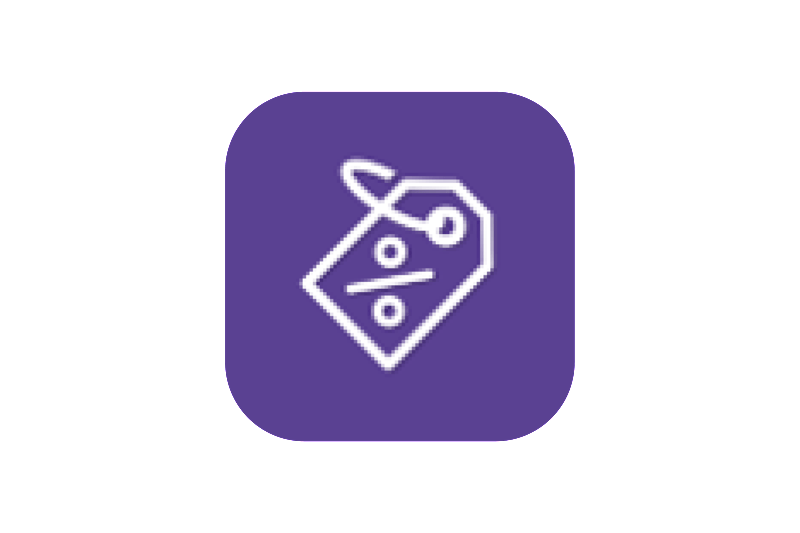
Your discounts
For the discounts feature, you do not need to download an app. You can access the discounts through the Recognition or the OneHub apps by clicking on your 'More' menu within the app itself.
Take a look and see where you can start saving.
FAQs
-
Make sure you are using the same password that you would use to access your outlook emails. You should only have to sign in once, and then Single Sign On will automatically log you in each time you open up the app on your phone.
-
It might be your email address. Please make sure your using your .com address and not .info. If you have ever previously used other email address for example: your maiden name than try another email address that you have used in the past. If it's still not working please contact Sophie Bale at sophieh@outsideclinic.com.
-
You need to personalise your feed. Make sure that you are following topics and following 'OutsideClinic'. Once you have done this, your feed will automatically fill up with content. You can also follow any spaces that are relevant to you . You'll have access to them all but subscribing means that you will get notified if there has been a change within that space.
-
Yes of course, we want to hear from you. The more comments the better!
-
Policies has its own dedicated page which is managed by our Quality and Compliance Manager, Carole Oliver. Click on Spaces > Policies and all policies will be listed and are updated as and when changes are made.
-
It might be because you have not personalised your feed. Make sure you are following 'OutsideClinic' and your team mates. Subscribe to relevant spaces for you and follow all the topics available and your feed will soon fill up with content.
Having problems logging in?
We have tried to make the sign in as easy as possible by utilising Single Sign On, meaning that you don't have to keep signing in each time. If you are having any problems signing in, please contact either Sophie Bale on sophieh@outsideclinic.com or Jon Richards on jon.richards@outsideclinic.com.
Please be aware that there may some sign in issues for those that have most recently changed from a .info to a .com email address but we are hoping that this is minimal and we are here to help in any way possible.
About OutsideClinic
We’re on a mission to change lives through better sight and hearing - one home visit at a time. Since 1987, our team of dedicated professionals has been delivering life-enhancing care where it’s needed most.